| Effect: Graphical equalizer |
Description of
effect:
A graphical 'point-and-draw' equalizer.
Main benefit:
You can easily draw the filter with the mouse, and with the help
of the 'Frequency guide' You can hear the effect of the filter.
This is a FFT filter and does therefor not introduce any phase
distortion.
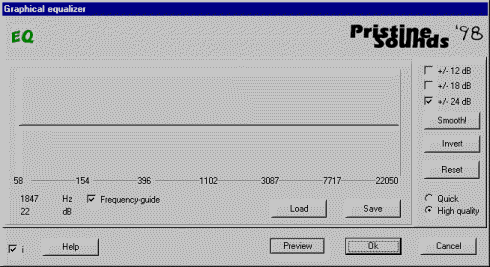 Description of
parameters:
Description of
parameters:
Filter behavior: An image describing the current filter to
be used. With the mouse and the left mousebutton, you are
supposed to draw the behavior.
Reset: Resets the filter.
Invert: Inverts the current filter, so it gets the opposite effect.
Load / Save: Press here if you want to save you filter or load an old one.
Frequency guide: The 'Frequency guide' asserts a tone representing the current position of the mouse in the 'point-and-draw' diagram.
High quality / Quick: In most cases it may be hard to tell these settings apart, but when boosting the very low bass, it may be appropriate to use the 'High quality' checkbox which will give the bass a more natural dynamics ("kick or punch").
12/18/24 dB checkboxes: Check either of this checkboxes to determine the strength of the curve. ("+-12 dB" is recomended, and means that the filter can amplify/mute up to 12 dB at the given frequency)
Preview: Press the 'Preview' button to test the effect to see if it is tuned properly. It is quicker than applying the effect and making an undo...
What could go
wrong
You have, of course, the option to make very weird filters, and
perhaps that is what you want? A FFT filter can produce extremely
high Q-values ("sharpness in frequency") which may not
represent a real-world behavior.
Beware of boosting the bass to much if the waveform is already near its maximum. It will inevitable be distorted when clipped.
Text and graphics, Copyright © 1998 Michael
Ljunggren. All rights reserved.
You may freely quote anything in this online help document, if
You clearly state the origin.
For more information: info@pristinesounds.com